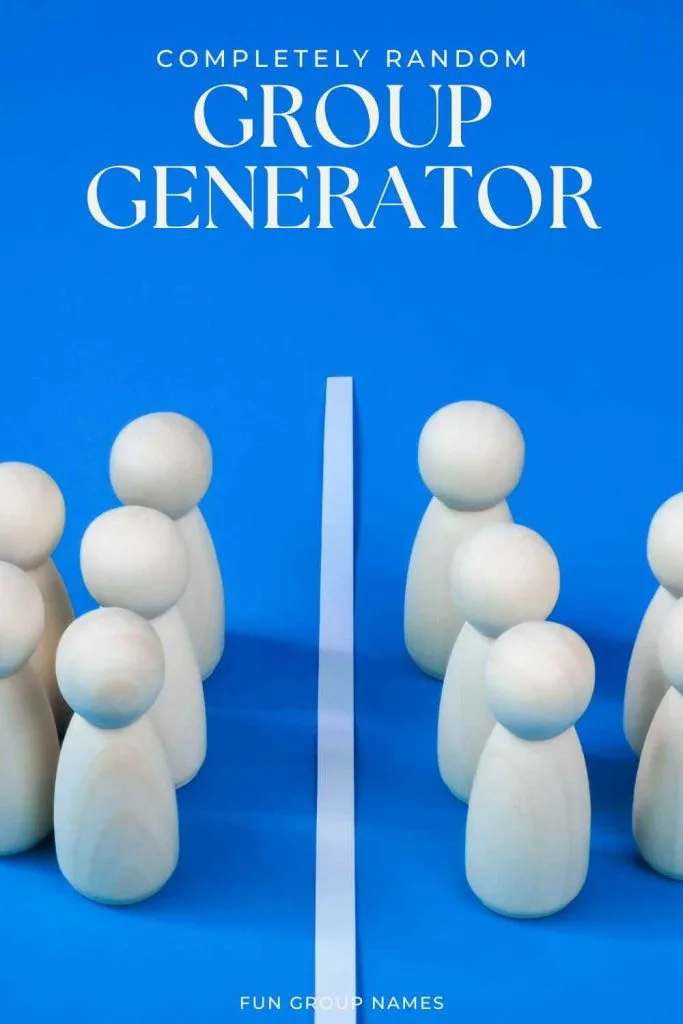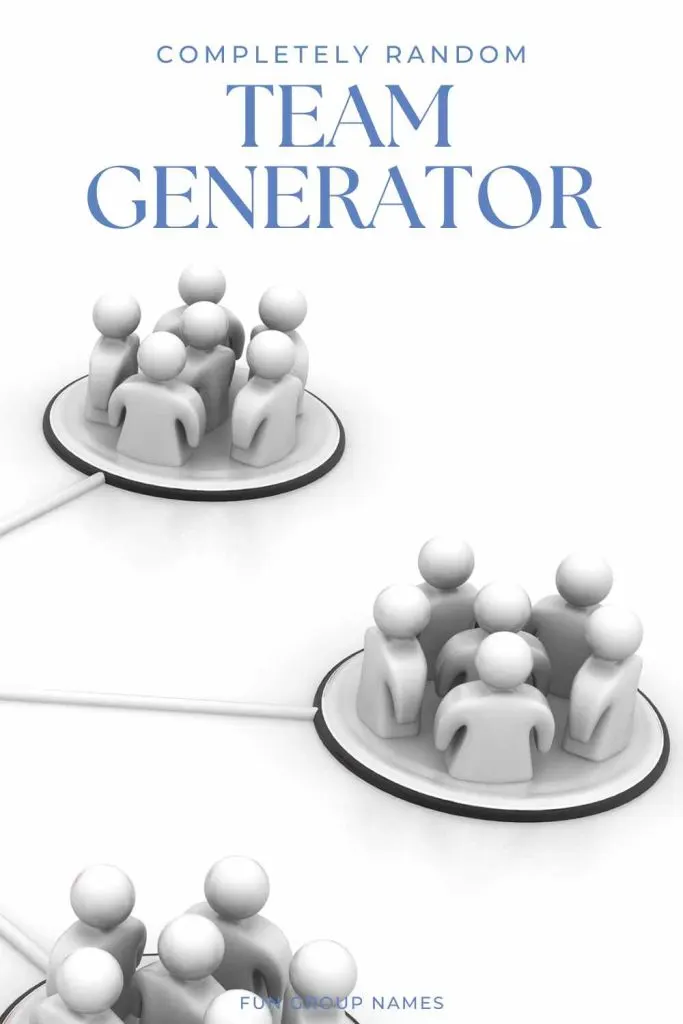Group & Team Randomizer
Enter your list of names and instantly create randomized groups!
Number of groups: 2
Creating and managing groups for various activities can be a hassle, but with the Group Randomizer, you can easily generate random groups and teams. This guide will walk you through how to use this tool effectively.
Getting Started
Step 1: Enter Your List of Names
- Input Section:
- Paste your list of names in the text area provided. Ensure each name is on a new line.
- Click the Process List button to process the names.
Setting Up Groups
Step 2: Configure Group Settings
- Group Options Section:
- Once the list is processed, you will see options to configure your groups.
- Use the Slider or Number Input to set the number of groups (minimum 1, maximum 20).
- The system will display the number of members per group and any extra members that need to be distributed.
Detailed Steps:
- Adjust the Number of Groups:
- Slider: Slide to select the number of groups.
- Number Input: Manually enter the number of groups.
- Group Info: View details on members per group and extra members if any.
- Randomize Groups:
- Click the Randomize Groups button to generate groups.
Viewing and Editing Groups
Step 3: Manage Group Results
- Group Results Section:
- After randomizing, the groups will be displayed.
- Each group will have a default name like “Group 1,” “Group 2,” etc.
- Buttons available to Edit List, Randomize Group Names, Randomize Group Members, and Download Groups.
Options Available:
- Edit List:
- Edit the list of names if needed.
- Save the changes to update the groups.
- Randomize Group Names:
- Change the names of the groups to themed names (e.g., Greek alphabet, celestial objects).
- Randomize Group Members:
- Re-randomize the members in each group without changing the group count.
- Download Groups:
- Download the groups as a text file or PDF.
Detailed Actions:
- Editing the List:
- Click Edit List to show the editable textarea with the current names.
- Make necessary changes and click Save List to reprocess the names.
- Randomizing Group Names:
- Click Randomize Group Names to assign new names to the groups based on selected themes.
- Downloading Groups:
- Click Download Groups and choose the format (text file or PDF).
Downloading Group Information
Step 4: Exporting Groups
- Download Options:
- Choose between text file (.txt) or PDF (.pdf).
- Follow the prompts to save the file on your device.
Steps to Download:
- Text File:
- Click the Download as text file button.
- A text file with group details will be generated and downloaded.
- PDF:
- Click the Download as PDF button.
- A PDF with group details will be generated and downloaded.
Additional Tips
- Ensure Accuracy: Double-check names before processing.
- Adjust Group Sizes: If groups don’t seem balanced, adjust the number and re-randomize.
- Use Themes: Utilize the random name themes for fun and variety in group names.
By following these steps, you can efficiently manage and randomize groups for any activity using the Group Randomizer. Enjoy the ease and flexibility this tool offers!
Forming groups for various activities, whether educational, recreational, or social, can significantly enhance the experience and outcomes. This guide explores the importance and fun aspects of creating and participating in groups.
Why Groups Matter
Enhancing Learning and Development
Collaborative Learning:
- Working in groups fosters collaborative learning, where participants can share knowledge and skills.
- Group discussions and activities encourage critical thinking and problem-solving.
Diverse Perspectives:
- Groups bring together individuals with different backgrounds, experiences, and viewpoints.
- This diversity enhances creativity and innovation, leading to better solutions and ideas.
Skill Development:
- Group activities help develop essential skills such as communication, teamwork, and leadership.
- Participants learn to navigate social dynamics, manage conflicts, and build consensus.
Social Benefits
Building Relationships:
- Groups provide an opportunity to meet new people and form lasting friendships.
- Shared experiences and challenges strengthen bonds between group members.
Support System:
- Being part of a group offers emotional support and a sense of belonging.
- Group members can encourage and motivate each other during difficult times.
Fun and Enjoyment:
- Participating in group activities is often more enjoyable than doing things alone.
- The shared laughter, achievements, and memories create a positive and engaging atmosphere.
Fun Aspects of Groups
Interactive Activities
Games and Sports:
- Group games and sports are a great way to have fun while staying active.
- Activities like soccer, basketball, board games, and scavenger hunts promote healthy competition and teamwork.
Creative Projects:
- Collaborating on creative projects such as art, music, or theater can be incredibly rewarding.
- Group members can combine their talents to produce something unique and impressive.
Educational Activities:
- Study groups, book clubs, and workshops make learning more interactive and enjoyable.
- Members can discuss ideas, share resources, and help each other understand complex topics.
Themed Group Activities
Themed Parties and Events:
- Organizing themed parties, such as costume parties or holiday celebrations, adds excitement and novelty.
- Themes can be based on popular culture, historical periods, or specific interests.
Group Challenges:
- Participating in group challenges, like escape rooms or cooking competitions, fosters teamwork and problem-solving.
- These activities are fun and can help strengthen group cohesion.
Adventure and Exploration
Outdoor Adventures:
- Hiking, camping, and nature walks are fantastic group activities that promote physical fitness and appreciation of nature.
- Exploring new places together creates shared memories and strengthens friendships.
Travel and Excursions:
- Traveling with a group can be more fun and safer than traveling alone.
- Group travel allows for shared experiences, cost-sharing, and collective decision-making.
Tips for Successful Group Activities
Effective Communication
Clear Goals:
- Establish clear goals and objectives for the group activity to ensure everyone is on the same page.
- Communicate expectations and responsibilities to avoid confusion and ensure smooth execution.
Active Listening:
- Encourage active listening, where members attentively listen and respond to each other’s ideas and concerns.
- This practice fosters mutual respect and understanding within the group.
Inclusion and Participation
Encourage Participation:
- Ensure that all group members have the opportunity to contribute and participate.
- Create an inclusive environment where everyone feels valued and heard.
Respect Differences:
- Recognize and respect the differences in opinions, skills, and backgrounds.
- Use these differences as strengths to enrich the group experience.
Fun and Flexibility
Keep It Fun:
- Remember that the primary goal of group activities is to have fun and enjoy the experience.
- Incorporate elements of play, humor, and spontaneity to keep the group engaged and entertained.
Be Flexible:
- Be open to changing plans or adapting activities based on the group’s preferences and dynamics.
- Flexibility allows for a more relaxed and enjoyable experience.
Conclusion
Groups play a vital role in enhancing learning, building relationships, and providing fun and engaging experiences.
Whether you are participating in educational activities, creative projects, or adventurous outings, the importance of groups cannot be overstated. Embrace the diverse perspectives, foster collaboration, and most importantly, enjoy the journey together.